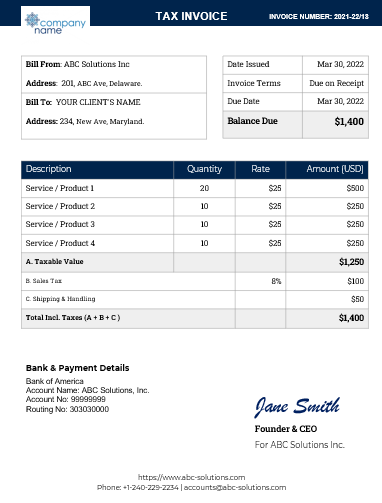Expense Tracking for Small Businesses
In the complex world of small business management, one critical aspect often overlooked is expense tracking. Keeping an eye on every dollar going out might seem like a mundane task, but it's a vital component of maintaining financial health and ensuring business growth. This article will delve into the importance of effective expense tracking and how technology, specifically expense tracker software, can make this task more manageable and more accurate for small businesses.
Starting a small business is an exciting journey filled with new opportunities and challenges. However, even the most innovative product or service won't survive without a sound understanding of the company's financials. Keeping track of business expenses is crucial as it not only aids in tax preparation but also provides valuable insights into operational costs, potential savings, and overall profitability.
In the following sections, we'll explore what expense tracker software is and its core functionalities. We'll discuss how setting up a dedicated business bank account forms the cornerstone of accurate expense tracking. We'll further dive into the need to understand and categorize your business expenses effectively. With the right strategies and tools, even the smallest businesses can stay on top of their expenses and focus on what they do best - growing their business.
What is Expense Tracker Software?
Expense tracker software is a specialized tool designed to manage, record, and analyze business expenditures. It's more than just a digital ledger—it's a technology-driven solution that streamlines the process of tracking expenses, making it more efficient, accurate, and insightful. This kind of software has become a necessity in our technologically advanced business landscape, offering advantages far beyond traditional manual tracking methods.
The core functionality of expense tracker software revolves around the management and categorization of all outgoing financial transactions. Whether it's payroll expenses, utility bills, marketing costs, or procurement of equipment and tools, this software ensures that every expenditure is accounted for and appropriately classified. But it's more than just about meticulous record-keeping—these software solutions often come equipped with features for analyzing trends, predicting future expenses, and integrating with other financial systems, providing a comprehensive overview of your business's financial health.
The Importance of a Dedicated Business Bank Account
One of the initial and most critical steps to effective expense tracking is setting up a dedicated business bank account. This seemingly simple action paves the way for clear financial organization by separating personal and business-related transactions. It's akin to laying a strong foundation for a building—you're creating a separate space where all your business financial activities can take place, undisturbed by personal expenses.
With a dedicated business bank account, it becomes significantly easier to monitor cash flow, assess profitability, and prepare for tax season. Furthermore, having separate accounts reduces personal liability and establishes your business as a distinct entity, which can be crucial for legal purposes and potential investors. A business bank account doesn't just aid in accurate expense tracking—it's a vehicle driving your business towards long-term financial clarity and success.
| Expense Category | Examples |
|---|---|
| Cost of Goods Sold (COGS) | Raw materials, Direct labor costs, Packaging, Shipping |
| Marketing and Advertising | Social media ads, Website development, Branding costs |
| Dues and Subscriptions | Adobe Suite, Website hosting, Cloud storage, Professional memberships |
| Salaries and Wages | Employee salaries, Bonuses, Benefits, Commissions |
| Office Expenses | Rent, Utilities, Office supplies |
| Travel | Airfare, Hotel stays, Meals |
| Professional Services | Legal fees, Consulting services, Accounting services |
here's an example of what your expense tracking table might look like:
| Date | Expense Category | Vendor | Amount | Notes |
|---|---|---|---|---|
| 01/01/2023 | COGS | ABC Supplies | $500 | Raw materials for Product X |
| 01/03/2023 | Marketing and Advertising | XYZ Marketing | $1000 | Social media ad campaign |
| 01/07/2023 | Salaries and Wages | [Employee Name] | $3000 | Monthly salary |
| 01/10/2023 | Dues and Subscriptions | Adobe | $50 | Monthly subscription for design software |
| 01/15/2023 | Office Expenses | Local Utilities | $200 | Monthly electricity bill |
| 01/20/2023 | Travel | ABC Airlines | $400 | Flight for business meeting |
| 01/25/2023 | Professional Services | XYZ Legal | $1500 | Legal consultation fees |
Key Features to Look for in an Expense Tracker Software
When choosing an expense tracker software, it's important to ensure it has certain key features that align with your business needs. Here's a quick rundown of some features to look for:
By ensuring that your chosen expense tracker software has these essential features, you can simplify the process of tracking expenses, saving both time and effort, while gaining valuable insights into your business's financial health.
Customer Support: Strong customer support can be invaluable, especially during the initial setup process or if you run into any issues down the line.
Security: Given the sensitive nature of financial data, robust security features, such as data encryption, are a must to protect your business's information.
Multi-currency and Multi-language Support: If your business operates internationally, it is crucial that your software can handle multiple currencies and languages.
Cloud-based: A cloud-based expense tracker provides accessibility from anywhere, making it easier to manage expenses even when you're on the go.
Data Analysis and Reporting: Good expense tracker software will not only record data but also analyze it and generate comprehensive reports. These reports can give you a detailed view of your spending habits, identify patterns, and help you make data-driven decisions.
Real-time Tracking: The ability to record and update expenses in real time ensures that you always have the most current view of your business's financial situation.
Integration with Other Software: The best expense trackers can seamlessly integrate with other software you're already using, such as your accounting software or banking apps.
Receipt Scanning and Management: The ability to scan receipts and attach them to specific expenses can make record-keeping more accurate and simplify tax preparation.
Expense Categorization: The software should offer the ability to categorize expenses into various buckets such as COGS, advertising, salaries, etc. This helps in generating detailed reports and insights.
User-friendly Interface: The software should have an intuitive design, making it easy to use even for individuals without a background in finance.
Top 10 Expense Tracker Software for Small Businesses
In this competitive market, a multitude of expense tracker software options cater to small businesses. Each of these tools brings unique strengths to the table, but we've narrowed down the list to the top 10 based on their expense tracking and categorization features:
Wave: Wave offers free expense tracking services perfect for small businesses and freelancers. It allows linking of bank accounts for automatic expense tracking, and its receipt-scanning feature helps maintain accurate records.
Zoho Expense: Zoho's cloud-based software allows expense tracking, automatic report creation, and seamless integration with Zoho's suite of business applications, making it a versatile choice.
QuickBooks: Known for its comprehensive accounting features, QuickBooks also offers robust expense tracking capabilities. It allows categorization, offers real-time tracking, and provides a clear view of your expenses.
Spendesk: This software allows you to set spending limits for different categories or employees, giving you control over your expenses. It also offers detailed reports, providing insights into your spending patterns.
Pleo: Pleo offers smart company cards that automatically categorize expenses based on the vendor and nature of the transaction, reducing the manual effort required to track expenses.
Xero: Xero provides efficient tracking of expenses along with easy categorization and report generation. It also offers features like receipt scanning and seamless integration with banks.
Sage: Sage's software provides detailed insights into company spending and allows you to approve or deny expenses from anywhere, offering flexibility for businesses with remote employees.
Rydoo: This software handles multi-currency expense tracking, making it ideal for businesses operating internationally. With features like duplicate expense detection and compliance checks, Rydoo offers advanced expense management.
FreshBooks: Known for its invoicing capabilities, FreshBooks also offers excellent expense tracking tools. It allows automatic expense categorization, making it easier to keep your records tidy.
Expensify: This software offers receipt scanning, next-day reimbursements, and automatic recording of expenses from credit cards and banks. It's an ideal tool for small businesses looking for a streamlined expense management process.
Zoho Expense vs. QuickBooks vs. Wave vs. Rydoo: A Comparative Review
When it comes to expense tracker software, businesses have different needs and priorities. Here, we take a close look at Zoho Expense, QuickBooks, Wave, and Rydoo, comparing their features, user-friendliness, and pricing to help you make an informed choice.
Zoho Expense:
Zoho Expense is known for its robust expense management features and integration with other Zoho apps. The software offers automatic expense categorization, receipt scanning, and easy report generation. Its integrative capabilities are a big plus if you already use Zoho's other business tools.
Pricing: Zoho Expense offers a free version with limited capabilities. Their paid plans start from $5 per month per user (as of my knowledge cutoff in September 2021).
QuickBooks:
QuickBooks stands out for its comprehensive accounting features. It not only allows expense tracking and categorization but also gives an all-around view of your business finances. Its ability to integrate with a large number of third-party apps is a plus. However, its robustness can also make it seem complex to new users.
Pricing: QuickBooks does not offer a free version. Their paid plans start from $25 per month, with the price increasing based on the features included (as of September 2021).
Wave:
Wave offers free expense tracking services, making it an ideal choice for small businesses and freelancers with a tight budget. Despite being free, it doesn't skimp on features, offering receipt scanning, automatic expense tracking, and integration with bank accounts.
Pricing: Wave's expense tracking software is free. They do charge for additional services like payment processing and payroll.
Rydoo:
Rydoo offers advanced features like multi-currency expense tracking, compliance checks, and duplicate expense detection. It's a good choice for businesses operating internationally or those looking for advanced expense management capabilities.
Pricing: Rydoo does not have a free plan. The pricing for their paid plans is not listed on their website, so you'd need to contact them for a quote.
In Summary:
If you're looking for a free tool or are a freelancer, Wave could be a great choice. Zoho Expense could be the best fit if you're already using other Zoho tools, whereas QuickBooks could be the go-to if you want a comprehensive financial management solution. If your business operates internationally and requires advanced features, Rydoo could be the ideal choice.
How to Use Ultimate Resource Kit's Small Business Income Expense Tracker to Avoid Recurring Costs on Expense Tracker
If you're a small business owner seeking an effective yet budget-friendly way to track your income and expenses, Ultimate Resource Kit's Small Business Income Expense Tracker can be a great solution. With its user-friendly interface and customizable features, you can manage your finances without the recurring costs that come with premium expense tracking software. Here's how to get the most out of each feature:
- Customizable Categories:
- This feature lets you tailor categories to your business needs, accommodating all types of income and expenses, from operational costs to unique business expenditures.
- Visit the 'Category' section in the template to manually input your various income and expense types. These categories can be added, deleted, or modified according to the dynamic requirements of your business.
- Auto-Calculated Summaries
- Forget about manual calculations. Auto-calculated summaries do the number-crunching for you, providing real-time insights into your financial health.
- Simply enter your income and expenses in their respective categories, and the auto-calculated summaries will provide a comprehensive overview of your finances instantly.
- Chart Visualization
- The Chart Visualization feature turns your raw data into intuitive visual graphics, letting you identify trends and make informed decisions quickly.
- After you've input your income and expenses, navigate to the 'Charts' section. The charts will automatically update to reflect your current financial status.
- Profit Goals
- The Chart Visualization feature turns your raw data into intuitive visual graphics, letting you identify trends and make informed decisions quickly.
- After you've input your income and expenses, navigate to the 'Charts' section. The charts will automatically update to reflect your current financial status.
- Customer Support:
- If you need help, our dedicated support team is always on hand. Just send an email to support@ultimateresourcekit.com whenever you have a question or encounter any issues. Our team is committed to ensuring you have a smooth and effortless user experience.
Using the Ultimate Resource Kit's Small Business Income Expense Tracker, you can maintain a comprehensive record of your business transactions without the recurring costs associated with most premium expense tracker software.