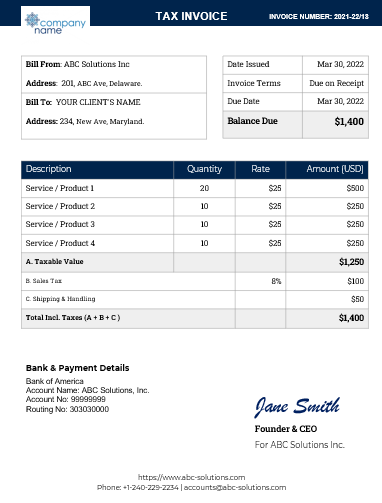Top 10 Mistakes to Avoid When Using Invoice Templates
Invoice templates are a fantastic tool for small business owners. They simplify the invoicing process, ensuring you have all the necessary information in one place. However, even with templates, mistakes can happen. By avoiding these common mistakes, you can make the most of your invoice templates and ensure a smoother, more efficient invoicing process. Remember, a well-crafted invoice not only helps you get paid on time but also reflects your business's professionalism.
Here are the top 10 mistakes to avoid when using invoice templates:
- Relying Solely on Paper: While paper invoices can work, consider using digital invoices. They're easier to track, harder to lose, and can be more convenient for both you and your clients.
- Not Following Up: If a payment is overdue, don't hesitate to follow up with the client. A gentle reminder can often prompt a client to pay.
- Not Including Payment Terms: Your invoice should clearly state acceptable payment methods and any penalties for late payment. This helps to avoid any confusion or disputes.
- Not Keeping Records: Always keep a copy of every invoice you send. This is essential for tracking payments and for your financial records.
- Not Numbering Your Invoices: Invoice numbers are crucial for tracking and record-keeping. Each invoice you send should have a unique number.
- Ignoring Tax Requirements: Depending on your location and the nature of your business, you may need to include sales tax information on your invoice. Failing to do so can lead to legal issues.
- Forgetting the Due Date: Always include the due date on your invoice. This sets clear expectations for your clients and helps ensure timely payments.
- Not Being Clear and Detailed: Vague descriptions of goods or services can lead to confusion and delayed payments. Be as clear and detailed as possible.
- Leaving Out Essential Information: An invoice should include your business name, address, contact information, and tax identification number (such as an Employer Identification Number). It should also include the client's name and address, a detailed description of goods or services provided, prices, and the total amount due.
- Not Customizing Your Template: Invoice templates are designed to be customized. Failing to add your business logo, colors, or adjusting the layout to suit your brand can make your invoice look generic and unprofessional.